|
|
|
Forum
|
|
|
 Dialog Control Visual Theme Dialog Control Visual Theme
| Virus |
|
New Member

Group: Members
Posts: 2
Member No.: 1207
Joined: 25-April 05

|
Hello! I am relatively new to WinAsm Studio and I just wanted to ask how I can set the visual themes of the dialog controls to look like the XP style. Currently, when I assemble a *.wap* with a *.rc* in the project that produces a dialog box, the controls look like the Windows 95 or 98 controls, even though I use the Windows XP visual theme. Any help is appreciated! :)
Attached Image
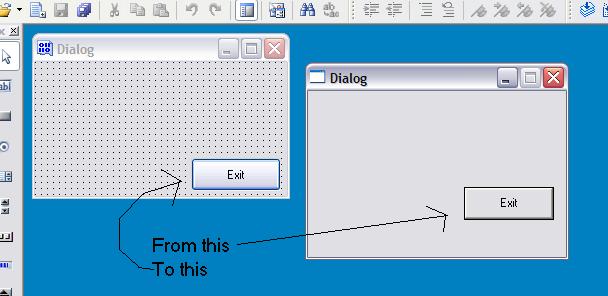 |
|
|
| Virus |
|
New Member

Group: Members
Posts: 2
Member No.: 1207
Joined: 25-April 05

|
It works now!
Thanks! :)
|
|
|
| Phoenix |
|
Member
 
Group: Members
Posts: 38
Member No.: 852
Joined: 12-December 04

|
hi akyprian, this is exactly what is was searching for.. but however, in my case, only the listbox control is shown using XP-Style, the other controls are not affected... do you or somebody else know a reason for this? BTW, i am using InitCommonControls. In WinASM Visual Mode, the controls are shown correctly. Thanks in advance, Phoenix
Attached Image
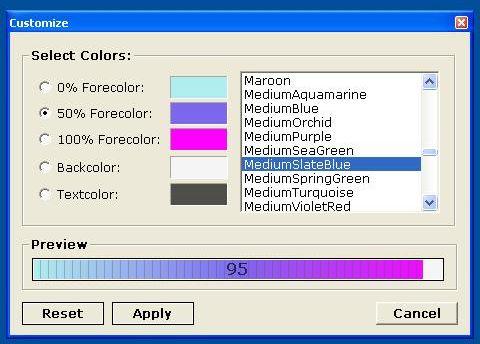 |
|
|
| Phoenix |
|
Member
 
Group: Members
Posts: 38
Member No.: 852
Joined: 12-December 04

|
Hi all, i have uploaded the complete project so perhaps you can tell me if XP Styles are working in XP 32bit? Thanks in advance, Phoenix
Attached File ( Number of downloads: 33 )
 Login/Register to be able to download
Login/Register to be able to download |
|
|
| Phoenix |
|
Member
 
Group: Members
Posts: 38
Member No.: 852
Joined: 12-December 04

|
QvasiModo,
thanks for having a look at it.
| QUOTE | | just spins from 0% to 100% (a demo mode?) |
Two of the controls should show CPU-Load, the other one is just normal progress bar...
| QUOTE | | I can only guess it could be the use of GDI plus... |
I have the same problem with a dialog (base template) without gdi+... but i will google about this. (I always thought gdi+.dll is used to display themes and styles!?)
| QUOTE | | why does the wap file have hardcoded paths? |
I really do not know, sorry. I did just put together the last working code and included the required gdi+ .inc's directly to the project, maybe that is the reason. To get information why the CPU-Load-Style does not work on some machines, i did a version that writes a logfile (named CPU-Load.log :lol: ) to the app's directory. I also have changed the counters instance name. So if you like, download the attached file and replace them with the older ones. If the CPU-Load style does not work yet, i would be glad if you could email the log-file to me..... Thanks in advance, Phoenix
Attached File ( Number of downloads: 16 )
 Login/Register to be able to download
Login/Register to be able to download |
|
|
1 User(s) are reading this topic (1 Guests and 0 Anonymous Users)
0 Members:
Track this topic
Receive email notification when a reply has been made to this topic and you are not active on the board.
Subscribe to this forum
Receive email notification when a new topic is posted in this forum and you are not active on the board.
Download / Print this Topic
Download this topic in different formats or view a printer friendly version.
|
|
|
| |
|
|

